Wikidata:Доступ к данным
|
Wikidata For Developers: Data access |
Wikidata currently contains over 110 million Items and over 1,3 million Lexemes, and these numbers will keep on growing. There are many methods available to access all that data—this document lays them out and helps prospective users choose the best method to suit their needs.
It's crucial to choose an access method that gives you the data you need in the quickest, most efficient way while not putting unnecessary load on Wikidata; this page is here to help you do just that.
Before we begin
Using Wikidata's data

Викиданные предоставляют широкое разнообразие информации обо всём на свете. Все данные лицензированы как CC0, то есть как общественное достояние — «никакие права не защищены».
Изменения в те или иные API и другие способы доступа к Викиданным, относятся к сфере политики стабильности интерфейса. Для упомянутых на этой странице источников данных стабильные интерфейсы не гарантируются.
Проекты Викимедиа
This document is about accessing data from outside Wikimedia projects. If you need to present data from Wikidata in another Wikimedia project, where you can employ parser functions, Lua and/or other internal-only methods, refer to How to use data on Wikimedia projects.
Data best practices

Мы предлагаем данные в Викиданных в соответствии с CC-0 — свободно и без каких-либо требований к атрибуции. В свою очередь, мы были бы весьма признательны за упоминание Викиданных в качестве источника данных. Поступая таким образом, вы помогаете гарантировать, что Викиданные будут использоваться в течение длительного времени для предоставления актуальных и высококачественных данных. Также мы поддерживаем и продвигаем наиболее интересные проекты, использующие данные Викиданных.
Примеры для указания источника: «На основе Викиданных» («Powered by Wikidata»), «На основе тегов Викиданных» («Powered by Wikidata Tags»), «На основе данных Викиданных» («Powered by Wikidata data»), «На основе магии Викиданных» («Powered by the magic of Wikidata»), «Using Wikidata data», «With data from Wikidata», «Data from Wikidata», «Source: Wikidata», «Including data from Wikidata», и т.д. Вы также можете использовать один из наших готовых файлов.
Можно использовать представленный выше логотип Викиданных, но при этом никоим образом не должно подразумеваться одобрение со стороны Викиданных или Фонда Викимедиа.
Пожалуйста, предоставьте пользователям способ сообщать об ошибках в данных и найдите способ передавать эту информацию сообществу редакторов Викиданных. В данный момент мы работаем над упрощением этого процесса, а пока сообщите, где вы собираете информацию об ошибках на Форуме.
Access best practices
When accessing Wikidata's data, observe the following best practices:
- Follow the User-Agent policy – send a good User-Agent header.
- Follow the robot policy: send
Accept-Encoding: gzip,deflateand don’t make too many requests at once. - If you get a 429 Too Many Requests response, stop sending further requests for a while (see the Retry-After response header)
- When available (such as with the Wikidata Query Service), set the lowest timeout that makes sense for your data.
- When using the MediaWiki Action API, make liberal use of the
maxlagparameter and consult the rest of the guidelines laid out in API:Etiquette.
Search
What is it?
Wikidata offers an Elasticsearch index for traditional searches through its data: Special:Search
When to use it?
Use search when you need to look for a text string, or when you know the names of the entities you're looking for but not the exact entities themselves. It's also suitable for cases in which you can specify your search based on some very simple relations in the data.
Don't use search when the relations in your data are better described as complex.
Подробнее
You can make your search more powerful with these additional keywords specific to Wikidata: haswbstatement, inlabel, wbstatementquantity, hasdescription, haslabel. This search functionality is documented on the CirrusSearch extension page. It also has its own API action.
Linked Data Interface (URI)
What is it?
The Linked Data Interface provides access to individual entities via URI: http://www.wikidata.org/entity/Q???. Such URIs are called concept URIs. Note concept URIs use HTTP, not HTTPS.
When to use it?
Use the Linked Data Interface when you need to obtain individual, complete entities that are already known to you.
Don't use it when you're not clear on which entities you need – first try searching or querying. It's also not suitable for requesting large quantities of data.
Details
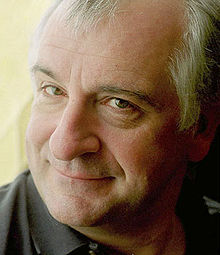
URI любого элемента или свойства получается добавлением его идентификатора (вроде Q42 или P12) к основному пространству имён Викиданных:
The namespace for Wikidata's data about entities is https://wikidata.org/wiki/Special:EntityData.
Добавление к этому префиксу идентификатора сущности создаёт «абстрактную» форму (в нейтральном формате) URL-адреса данных этой сущности. При запросе URL Special:EntityData, на этой служебной странице происходит согласование содержимого, чтобы определить формат вывода Викиданных. Скорее всего вы откроете эту ссылку в обычном веб-браузере, где отобразится HTML-страница с данными из Викиданных об этой сущности, поскольку веб-браузер предпочитает HTML другим форматам. Связанные клиентские сервисы будут получать из Викиданных данные о сущности в другом формате, например JSON или RDF, в зависимости от значения $accept-field в HTTP-заголовке их запроса.
- For example, take this concept URI for Douglas Adams – that's a reference to the real-world person, not to Wikidata's concrete description:
http://www.wikidata.org/entity/Q42
- As a human being with eyes and a browser, you will likely want to access data about Douglas Adams by using the concept URI as a URL. Doing so triggers an HTTP redirect and forwards the client to the data URL that contains Wikidata's data about Douglas Adams: https://www.wikidata.org/wiki/Special:EntityData/Q42.
В случаях, когда автоматическое согласование содержимого использовать неудобно (к примеру, при просмотре в веб-браузере не-HTML материалов), можно явно указывать формат для получения данных о сущности, дополнив URL расширяющим суффиксом, указывающим на интересующий вас тип содержания: .json, .rdf, .ttl, .nt или .jsonld. К примеру, $url1 ведёт к экспорту элемента Q42 в JSON. Отдельные ревизии можно получить, добавив параметр revision: $url2.
Less verbose RDF output
По умолчанию RDF, возвращаемый из интерфейса связанных данных, является автономным и включает описания других объектов, на которые он ссылается. Используйте ?flavor=dump, чтобы исключить такую информацию.
By appending &flavor to the URL, you can control exactly what kind of data gets returned.
?flavor=dump: Excludes descriptions of entities referred to in the data.?flavor=simple: Provides only truthy statements (best-ranked statements without qualifiers or references), along with sitelinks and version information.?flavor=full(default): An argument of "full" returns all data. (You don't need to specify this because it's the default.)
If you want a deeper insight into exactly what each option entails, you can take a peek into the source code.
Revisions and caching
You can request specific revisions of an entity with the revision query parameter: https://www.wikidata.org/wiki/Special:EntityData/Q42.json?revision=112.
The following URL formats are used by the user interface and by the query service updater, respectively, so if you use one of the same URL formats there’s a good chance you’ll get faster (cached) responses:
- https://www.wikidata.org/wiki/Special:EntityData/Q42.json?revision=1600533266 (JSON)
- https://www.wikidata.org/wiki/Special:EntityData/Q42.ttl?flavor=dump&revision=1600533266 (RDF, without descriptions of other entities)
Wikidata Query Service
What is it?
The Wikidata Query Service (WDQS) is Wikidata's own SPARQL endpoint. It returns the results of queries made in the SPARQL query language: https://query.wikidata.org
When to use it?
Use WDQS when you know only the characteristics of your desired data.
Don't use WDQS for performing text or fuzzy search – FILTER(REGEX(...)) is an antipattern. (Use search in such cases.)
WDQS is also not suitable when your desired data is likely to be large, a substantial percentage of all Wikidata's data. (Consider using a dump in such cases.)
Подробнее
Вы можете запросить информацию из Викиданных с помощью точки доступа SPARQL — см. сервис запросов Викиданных. Служба может использоваться как в качестве интерактивного веб-интерфейса, так и программно, путём отправки GET или POST запросов в https://query.wikidata.org/sparql. Доступ к данным RDF также может осуществляться через интерфейс связанных фрагментов данных [1] через интерфейс https://query.wikidata.org/bigdata/ldf. См. руководство пользователя и локальные страницы сообщества.
The query service is best used when your intended result set is scoped narrowly, i.e., when you have a query you're pretty sure already specifies your resulting data set accurately. If your idea of the result set is less well defined, then the kind of work you'll be doing against the query service will more resemble a search; frequently you'll first need to do this kind of search-related work to sharpen up your query. See the Search section.
Linked Data Fragments endpoint
Что это такое?
The Linked Data Fragments (LDF) endpoint is a more experimental method of accessing Wikidata's data by specifying patterns in triples: https://query.wikidata.org/bigdata/ldf. Computation occurs primarily on the client side.
When to use it?
Use the LDF endpoint when you can define the data you're looking for using triple patterns, and when your result set is likely to be fairly large. The endpoint is good to use when you have significant computational power at your disposal.
Since it's experimental, don't use the LDF endpoint if you need an absolutely stable endpoint or a rigorously complete result set. And as mentioned before, only use it if you have sufficient computational power, as the LDF endpoint offloads computation to the client side.
Подробнее
If you have partial information about what you're looking for, such as when you have two out of three components of your triple(s), you may find what you're looking for by using the Linked Data Fragments interface at https://query.wikidata.org/bigdata/ldf. See the user manual and community pages for more information.
Wikibase REST API
Что это такое?
The Wikibase REST API is an OpenAPI-based interface that allows users to interact with, retrieve and edit items and statements on Wikibase instances – including of course Wikidata: Wikidata REST API
When to use it?
The Wikibase REST API is still under development, but for Wikidata it's intended to functionally replace the Action API as it's a dedicated interface made just for Wikibase/Wikidata.
The use cases for the Action API apply to the Wikibase REST API as well. Use it when your work involves:
- Editing Wikidata
- Getting direct data about entities themselves
Don't use the Wikibase REST API when your result set is likely to be large. (Consider using a dump in such cases.)
It's better not to use the Wikibase REST API when you'll need to further narrow the result of your API request. In such cases it's better to frame your work as a search (for Elasticsearch) or a query (for WDQS).
Подробнее
The Wikibase REST API has OpenAPI documentation using Swagger. You can also review the developer documentation.
MediaWiki Action API
Что это такое?
The Wikidata API is MediaWiki's own Action API, extended to include some Wikibase-specific actions: https://wikidata.org/w/api.php
When to use it?
Use the API when your work involves:
- Editing Wikidata
- Getting data about entities themselves such as their revision history
- Getting all of the data of an entity in JSON format, in small groups of entities (up to 50 entities per request).
Don't use the API when your result set is likely to be large. (Consider using a dump in such cases.)
The API is also poorly suited to situations in which you want to request the current state of entities in JSON. (For such cases consider using the Linked Data Interface, which is likelier to provide faster responses.)
Finally, it's probably a bad idea to use the API when you'll need to further narrow the result of your API request. In such cases it's better to frame your work as a search (for Elasticsearch) or a query (for WDQS).
Подробнее
The MediaWiki Action API used for Wikidata is meticulously documented on Wikidata's API page. You can explore and experiment with it using the API Sandbox.
There are multiple Wikibase specific endpoints. Here are some example requests:
- wbsearchentities search for New York, NY with limit=1 gives: New York City (Q60). This endpoint is very valuable because it is fast and can be used as a source of inference in tools and applications. For most well described items in Wikidata this endpoint works surprisingly well.
Боты
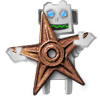
Доступ к API можно осуществлять ботом. См. Wikidata:Bots.
Recent Changes stream
Что это такое?
Можно использовать [[https://stream.wikimedia.org|потоки событий о последних изменениях Wikimedia]] для просмотра изменений сущностей в реальном времени. API последних изменений тоже доступно, но не рекомендовано для новых инструментов, поскольку оно не публикует сами изменения и создаёт больше нагрузки на сервер, так как каждое изменение сущности должно запрашиваться отдельно.
When to use it?
Use the Recent Changes stream when your project requires you to react to changes in real time or when you need all the latest changes coming from Wikidata – for example, when running your own query service.
Подробнее
The Recent Changes stream contains all updates from all wikis using the server-sent events protocol. You'll need to filter Wikidata's updates out on the client side.
You can find the web interface at stream.wikimedia.org and read all about it on the EventStreams page.
Dumps
What are they?
Wikidata dumps are complete exports of all the Entities in Wikidata: https://dumps.wikimedia.org
When to use them?
Use a dump when your result set is likely to be very large. You'll also find a dump important when setting up your own query service.
Don't use a dump if you need current data: the dumps take a very long time to export and even longer to sync to your own query service. Dumps are also unsuitable when you have significant limits on your available bandwidth, storage space and/or computing power.
Подробнее
If the records you need to traverse are many, or if your result set is likely to be very large, it's time to consider working with a database dump: (link to the latest complete dump).
You'll find detailed documentation about all Wikimedia dumps on the "Data dumps" page on Meta and about Wikidata dumps in particular on the database download page. See also Flavored dumps above.
Инструменты
- JsonDumpReader is a PHP library for reading dumps.
- At [2] you'll find a Go library for processing Wikipedia and Wikidata dumps.
- You can use wdumper to get partial custom RDF dumps.
Local query service
It's no small task to procure a Wikidata dump and implement the above tools for working with it, but you can take a further step. If you have the capacity and resources to do so, you can host your own instance of the Wikidata Query Service and query it as much as you like, out of contention with any others.
To set up your own query service, follow these instructions from the query service team, which include procuring your own local copy of the data. You may also find useful information in Adam Shorland's blog post on the topic.
